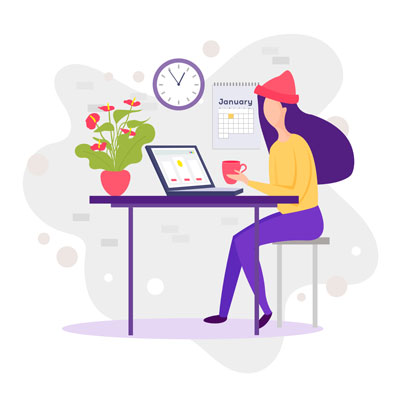When you spend the majority of your hours working, setting boundaries at work is vital. Equally important is respecting boundaries set by others. This can cover a lot: communication, workload, availability, and countless areas in between.
It won’t always be possible to lay down the law in every scenario that you’d like. But by knowing what your ideal boundaries are, and implementing them from the beginning, you’ll have a fighting chance at reducing work stress.
Slack
In modern QA, Slack can play a big role in communication. Boundaries are even more relevant with all expectations that come with live messaging. These can include:

- Keeping the Slack app off of your phone
- Turning notifications off at certain hours
- Not checking Slack before or after work
- Keeping Slack closed when in the middle of urgent work
Timing is also important. If you don’t set Slack boundaries early on, people will think that they can reach you at any time of day – and it can be difficult to re-set expectations at that point.
In the same vein, you shouldn’t expect a colleague to reply immediately. Even if it’s during working hours, they may be in the middle of important work, or in a meeting. It is okay to message someone at night or early in the morning — as long as you make it clear that you don’t expect an immediate reply. If they don’t want to receive messages during those hours, they should ideally have their notifications muted.
As with Slack, you don’t want colleagues or clients to expect to get an email response within seconds, or 24/7. But you also want to be respectful and timely. Taking too long to respond to emails can come across as unreliable or unprofessional.
If possible, a good rule of thumb is to respond to every email within a few hours, depending on urgency.
For example, if you’re in the middle of testing an important release, pausing to address casual emails could be detrimental. You might even push them off until the next day. But if someone has an urgent request, it could warrant dropping everything else to get an immediate response out.
You can also set email boundaries related to working hours:
- Keeping your work email off of your phone
- Not checking work email outside of business hours
- Turning “new email” alerts off, and manually checking email to avoid interruptions
Workload
There may be times when you have a bigger workload than you would like. Unfortunately, this isn’t always something you can address — at least not without changing jobs. Workloads can fluctuate, and particularly at start-ups or other tech companies, it’s common to have a lot on your plate.
But if your employer is being unreasonable, and you act at the right time, it is possible to achieve boundaries related to your workload.
Tips for Setting Workload Boundaries:
- Refer to release timelines. For example, let’s say your manager asks you to test an additional section of the app for an upcoming release. In turn, you could ask what the new release date is, to accommodate the extra testing time.
- Ask about priorities. If a colleague or manager tries to add more tasks to your workload, it can be helpful to respond asking about prioritization. First, this is something that you genuinely need to know in order to focus on the right area. Second, it’s a gentle reminder that you can’t do ten things at the same time. If someone wants you to do a new task, they should be aware that this means you’ll be getting less work done on one or more of your other tasks.
- Offer alternatives. You’ll be less likely to seem insubordinate if you can put a positive spin on saying no to additional work. For example, if you get asked to take on extra work, you could say, “I have to finish some other urgent asks, but I’d be happy to help you out next week after this release goes out.”
Working Hours
While the saying may be “9 to 5,” it’s rarely true in tech. In some ways, this can be beneficial. If you don’t like waking up early, engineering departments are often okay with workers starting closer to 10 or 10:30am. Overall, though, many tech companies assume that their workers will be available far more than 40 hours a week (whether on call or actively working).
 Can you work in tech and stick to 40 hours a week? Yes – depending on the company. It’s a good idea to ask about typical hours at the end of the interview process. If you ask too early, you may be perceived as apathetic or not a hard worker. But if you don’t ask at all, you might end up at a job that feels like more than you signed up for.
Can you work in tech and stick to 40 hours a week? Yes – depending on the company. It’s a good idea to ask about typical hours at the end of the interview process. If you ask too early, you may be perceived as apathetic or not a hard worker. But if you don’t ask at all, you might end up at a job that feels like more than you signed up for.
Companies are often surprisingly honest when asked about hours during an interview. After all, they don’t want to hire someone that won’t work with their (often hectic) schedules. You can even strategically word the question without bringing yourself into it. For example, “What hours does the Engineering team typically work?”
On Call
It’s also a good idea to find out about “on call” expectations. Some companies don’t think on call hours count as working. But let’s face it – if you have to stay glued to your computer/phone and can’t even go out for dinner because of being “on call,” you’re not off of work.
Hourly vs. Salary
Whether you’re hourly or salary may also play into your willingness to work nights, weekends, and other forms of overtime. If you’re hourly, you’ll be getting paid for every hour you work. But if you’re salary, you’ll get paid the same whether you work 40 hours or 65. The pay rate itself may also affect your decision. Some people would be willing to work regular nights and weekends for $120,000/year, but not $60,000.
But let’s say you started working at a job with hours you were okay with. Then the company gets acquired, a new Engineering manager steps in, or the release process changes. Suddenly you’re being expected to work 30% more hours than you were before. How do you set boundaries about your working hours without seeming insubordinate? It won’t always be possible, but you can:
- Talk to your manager. If you have a supportive manager, bring up your concerns. You can also ask for their advice on figuring out a way to work more reasonable hours. Even if your manager isn’t the best, talking to them is often the only realistic first step. If they find out later that you went above their head, it may backfire.
- Provide reasoning. If you can reference specific issues that arise from working so many overtime hours, you’ll have a more effective case. For example, working late nights could result in lower productivity during the day from lack of sleep. Or maybe you’ve encountered stress-related health issues from not having enough down time. Whatever the problems are, make a list for yourself before bringing up concerns related to hours.
- Offer compromises. Let’s say that your team needs a QA tester available for late night deployments. You could tell them that you’re fine being available at those times, as long as you can start later in the mornings.
- Clarify the importance. If it’s gotten to the point where you’re ready to look for other jobs because of the hours, it’s worth bringing up your concerns. You don’t need to tell them that you’re looking for other jobs, but you can mention that it’s significantly impacting your well-being at work.
- Don’t cancel important plans. Even if you truly have to work chaotic hours in order to keep your job, there have to be some limits. For example, maybe you have family in town, or an anniversary dinner, and your employer tells you they need you on that night or weekend time. At the very least, you can say no in those circumstances, and give them the reason why.
If all else fails and you end up taking another job, don’t be afraid to (professionally and respectfully) tell your previous employer that the hours didn’t work for you. It may help others in your situation in the future.
Lunch
While lunch may seem like an innocuous topic, at some workplaces it can be anything but. Many people in tech feel pressured to eat lunch at their desks. This doesn’t only apply to the office. Even when working from home, people often worry about looking bad for taking too long to respond.
 Some days, it’s just a fact that there isn’t always time to take a lunch break. Of course, you still need to eat. But you may need to do so at your desk once in a while. When you’re under a tight release on an Agile team, every second counts. However, this shouldn’t be an everyday practice. People are not machines – they need breaks when working on a task. It’s not healthy to wolf down meals while stressed and distracted.
Some days, it’s just a fact that there isn’t always time to take a lunch break. Of course, you still need to eat. But you may need to do so at your desk once in a while. When you’re under a tight release on an Agile team, every second counts. However, this shouldn’t be an everyday practice. People are not machines – they need breaks when working on a task. It’s not healthy to wolf down meals while stressed and distracted.
Having a break in the middle of the day to recharge can result in higher quality work when you come back. If you feel consistently pressured to skip lunch breaks, bringing up the effect on productivity can help establish your right to take them.
Lunch can also be an important time to socialize and get to know your colleagues better (if you work on-site). But you should also respect others’ boundaries. If certain co-workers never seem to join the rest of the group at lunch, don’t pressure them or create an awkward situation by bringing it up. Some people are more introverted than others or need some space to clear their heads during lunch time.
If you’re the one who doesn’t want to spend lunch with your team, have an excuse ready for when someone inevitably brings it up. For example, you could tell them that you like to get fresh air and take a walk during lunch time, or that you just need a breather in the middle of the day.
Headphones
Listening to music while working can be a huge aid to productivity. And noise-cancelling headphones can be the difference between getting work done vs. facing endless distractions in an office.
These days, most tech workplaces are fine with workers wearing headphones. As long as you’re willing to take them off when someone approaches you with a request or question, you should be fine. But there is some etiquette involved.
If people keep initiating unnecessary conversation and ignoring your headphones, you can gently ask them to send you a Slack message instead if they see you wearing headphones. For example, “By the way, if I’m wearing headphones it’s often because I’m really focused in on a round of testing. So, it might be best to message me instead, if you notice the headphones on and it’s not urgent.”
Similarly, you should be aware of and respect others’ headphone usage. If someone’s wearing headphones, you can generally assume that they would prefer to not be interrupted. Of course, you are at work — so if you do need something important, then you should feel free to approach them. But if you’re just having an extroverted moment and want someone to talk to, it’s best to try to find a different colleague that isn’t wearing headphones.
Sick/Vacation Time
Tech can often be a race to the bottom, with everyone feeling pressured to avoid taking time off. “Unlimited PTO” plans can be part of the problem. By not offering a specific amount of time off, many people feel judged if they take any at all. And with QA constantly being under the wire when working on an Agile team, it can feel like there’s never an appropriate time to take a vacation.
However, you have the right to take time off (within reason). If you’re taking a two week vacation every month, that’s one thing. But a few weeks per year is absolutely reasonable, and it’s important to remember that if/when you get pressured to delay or cancel a vacation that you had previously cleared with your team. People who take time to recharge come back refreshed, more productive, and with higher quality work.
When it comes to being sick, time off is even more necessary. Many workplaces pressure workers to avoid being out sick, whether passively or explicitly. For on-site offices, not only is this disrespectful, but it’s unhealthy for other workers. It’s also bad for the health of the business, period. If someone comes in with a contagious illness, chances are high that it will spread to others, further reducing productivity. Additionally, if people see a colleague visibly unwell, knowing that they were forced to come in anyway, it will decrease morale (and likely increase turnover).
If you feel too sick to go in to the office, you have every right to call out. If your boss pressures you, you can say any of the following as relevant:
- You’re contagious, and would end up getting others sick
- You’ll recover faster, and be back at full productivity sooner, if you take the time to rest
- You feel too weak to get out of bed, so coming in is physically not an option
- You have to go to the doctor that day (if true)
If you have the energy, you can also compromise and agree to work from home.
If your illness is severe and requires significant time off, your employer may be legally required to give it to you up to 12 weeks off under the FMLA (Family Medical and Leave Act). They are not required to pay you for the time, but they can’t fire you while taking FMLA leave.
You’re eligible for leave under the FMLA if you’ve worked for your employer for at least a year, with at least 1,250 hours worked over the past 12 months. You also must work at a location where the company employs 50 or more employees within 75 miles.
In addition to illness, FMLA can also be used in the following circumstances:
- for the birth and care of the newborn child of an employee
- for placement with the employee of a child for adoption or foster care
- to care for an immediate family member (spouse, child, or parent) with a serious health condition
If you have a sick family member, are pregnant (or have a partner who is), or are adopting or fostering a child, it’s important to know your legal rights. These are important life events, and it’s completely reasonable to prioritize them over work. In addition, the FMLA offers legal protection.
Respecting Others’ Boundaries
Just as you would like to have your own boundaries respected, it’s important to respect others’ as well. Sometimes, this might be inconvenient. For example, maybe someone is out sick on the day of a big release or isn’t responding right away when you need something on Slack. But if you want to work in a healthy work environment where you feel comfortable in the above situations, it will be worth it.
Of course, if someone’s consistently dropping the ball or backing out of work, that’s a different story. But everyone has the right to set boundaries at their workplace – within reason. Including you.